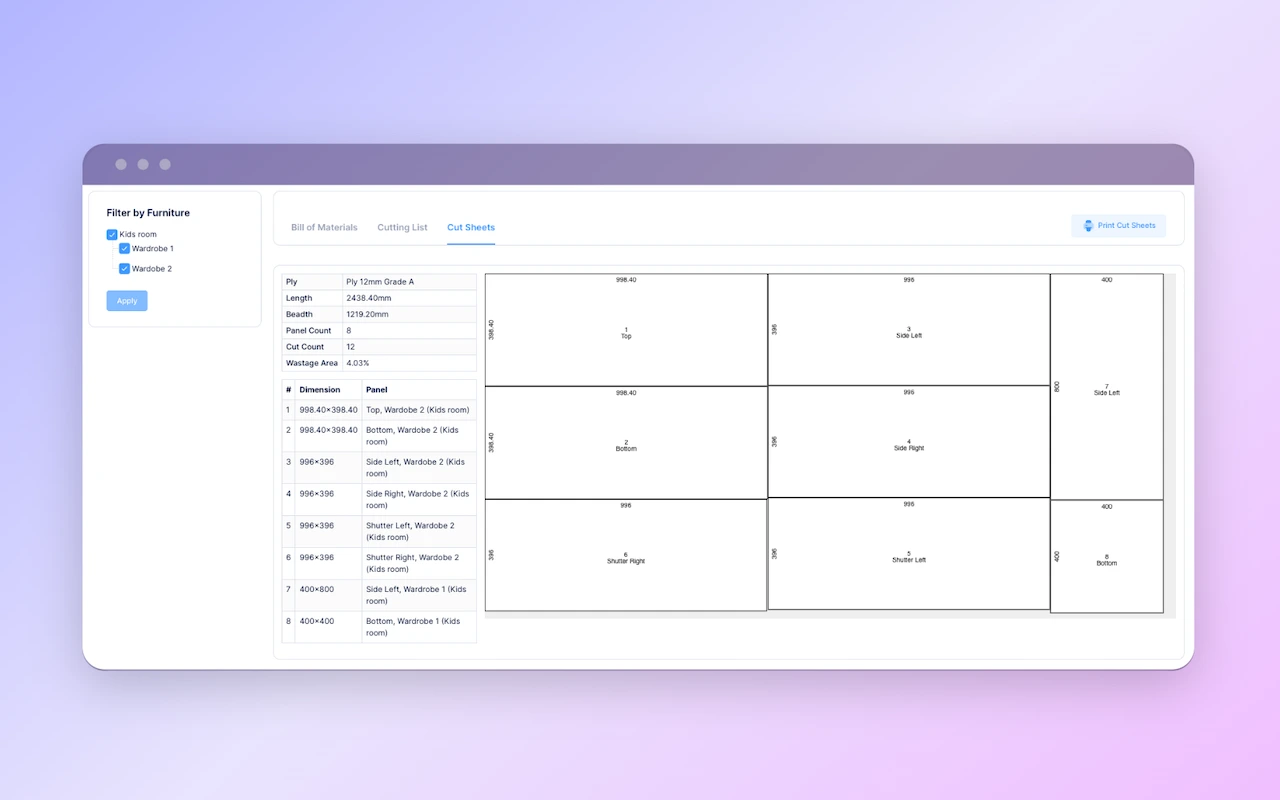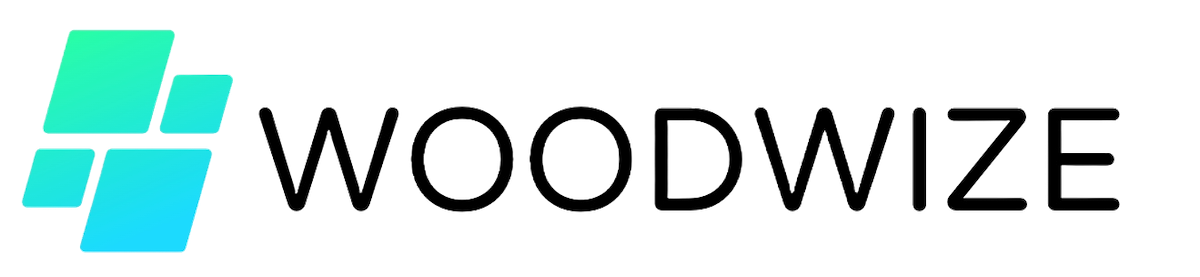Design Furniture with 3D Designer
Use our 3D designer to design your furniture in accurate details, generate costing, BOM, cutting list from your design automatically. Save your designs as templates and reuse in future. It can't get any simpler or faster!
There is always a disconnect between the design team and the production team. Without detailed internal drawings, usually the production team is left guessing the sizes of each panel. As a result of this guess work, have you ended up having smaller shelves or drawers than the client wanted? This is where our 3D Designer comes in.
We have created a simple design tool which is not complex or time consuming like 3D Studio Max. Using our 3D designer, you can quickly create the 3D drawings based on your 2D drawings. It will show you the exact measurements of each component and also the details such as inner and outer laminates and edge banding.
From the design, you can generate detailed costing and then generate quotations for your client. Furthermore, you can generate complete cutting list and hardware list (bill of materials) for your work order. Finally, when it production, you will get a detailed plywood optimization sheets to minimize your plywood wastage.
The goal of the designer is to get you to your end goal in the smallest possible time. We don't intend to cover every shape and size of furniture, though. Our designer only works for rectangular shaped furniture which is probably 80-90% of the market. It is a cabinet builder in 3D that will save you a LOT of time. You will be able to generate modular kitchen, wardrobes, side tables, credenzas, etc. with it.
Here is how it works:
- Use the 3D Designer to create your 3D furniture design
- Save your designs as templates to be able reuse them in the future
- Upload your laminates and veneer textures into your 3D design to get a clear and accurate model of your furniture
- Save you 3D design and generate your cutting list and hardware list
- Enter the costs of your materials and hardware once in your master and get reliable costing for every design
- Add the furniture to your work order and get an accurate BOM with all your materials and hardware
- BOM includes exactly the sheet count for your plywood, laminates and length of banding needed
- Get accurate ply optimization diagrams to minimize ply wastage
- And you just went from design to production effortlessly!
Save hours and hours of boring, repetitive work every day!
Lets dive deeper...
Create and reuse our powerful 3D templates to store not only your panel list but also your hardware & accessories
Powerful Templates for 3D Designs
Create your 3D designs once only
For every unique furniture, you need to create your 3D designs only once and then save it as a template. In future, quickly use the template, with new dimensions, we will resize everything and generate your cutting list!
- Save your 3D design as template
- Use templates as building blocks
- Resuse your template with new dimensions
- We resize your 3D design and generate your cutting list
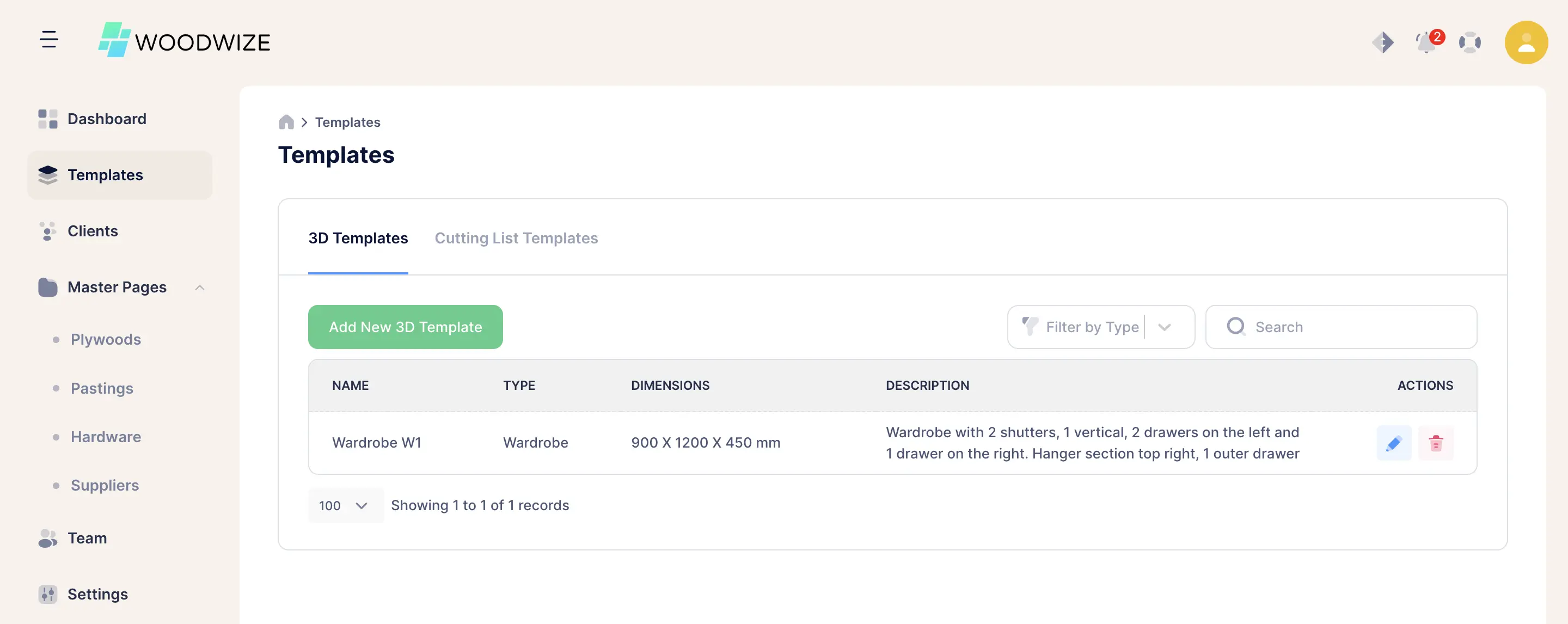
Auto generated Cut List
The most intuitive way to view your furniture cutting lists
We divide the furniture into 3 sections - the cutting list, the hardware or accessories and the add-ons. Think of add-ons like a template inside another one. For example you create a cutting list for a drawer with side channels and handle. Now you can add 2 of these drawers as add-ons to the wardrobe. This is extremely powerful!
- Cut List auto generated from your 3D design
- Add furniture details in a single page
- Add hardware/accessories with their quantity
- Add other templates as add-on to your furniture
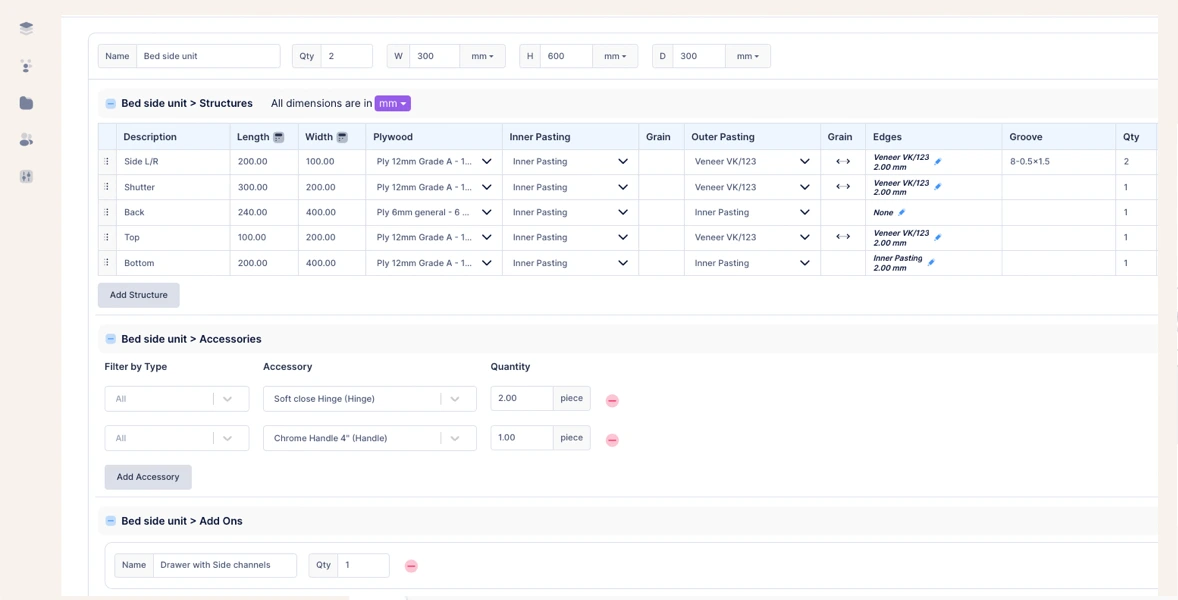
Minimize wastage, maximize profits
Reduce Wastage with Cutlist Optimizer
Cutting Optimization diagrams are automatically generated from your cutting list which were in turn generated from your 3D design. The diagrams will show you exactly how to place and cut your ply sheets in order to minimize wastage.
- Generated from 3D design
- Accounts for Kerf/Blade thickness, side wastage
- Always considers grain direction