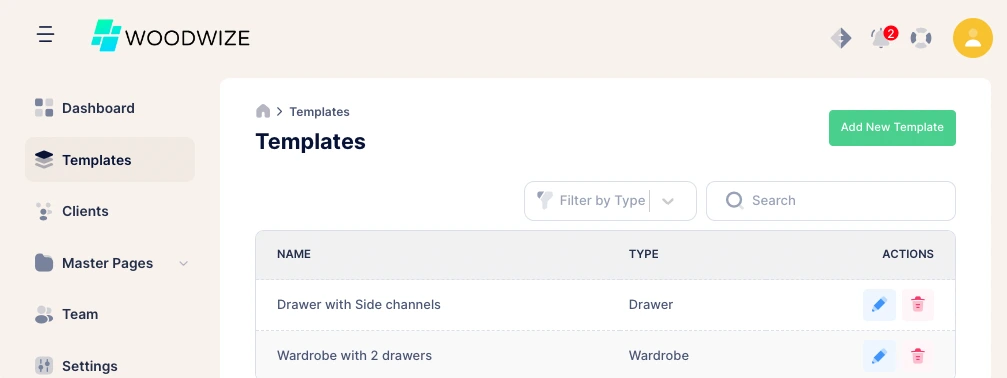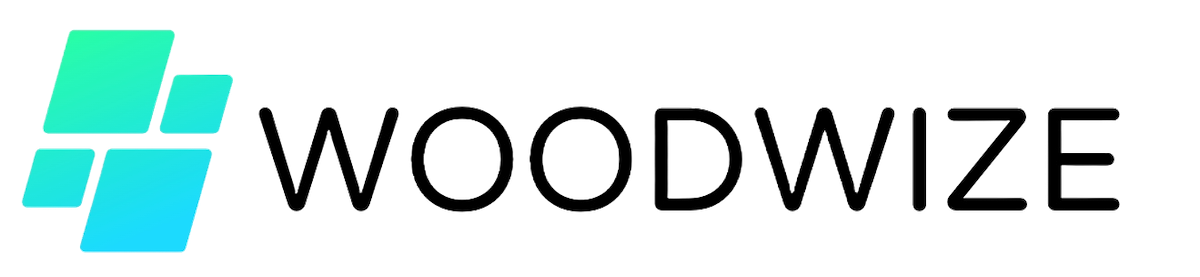Easily generate cutting lists with formula
Are you maintaining your wardrobe or other furniture cutting list in spreadsheets using formulae? Do you find it hard to maintain and hard to train your staff to use correctly?
We specifically address this problem using our paramettic cutting list feature. You can save your cutting list using Excel like formula except now it is stored with all your material, laminate, edge banding details. Lets explore!
A lot of small & medium businesses maintain their cutting list for standardized wardrobes, etc using spreadsheets. When a new quote is required, or a new wardrobe needs to be put in production, you change a few cells and the cutting list should resize all panels based on the formulas you have entered. It can give you costing as well. However, such spreadsheets are very complex and hard to maintain. Furthermore, they become hard to manage in a team where others might not be familiar with the formulas and which cells to change and which ones to leave untouched. This often results in mistakes which can lead to incorrect quotations or even costly produciton mistakes. Due to this problem, the person who created the spreadsheet often has to create quotations and cutting list thus leading to bottlenecks.
We worked closely with a few clients to design this innovative feature we call parametric cutting list. This works using formulas similar to what you are already familiar with in Excel.
You will be able to define the dimensions of all your panels and their quantities using formulae that contains parameters such as height, width, depth, groove margin, shelf count, etc. By doing so, when you have to create a new quotation or cutting list for a new client requirement, you simply tweak these parameters as per new requirements and our system will automatically recalculate all the dimensions and quantities.
With Woodwize, we have built a template based cutting lists. Here is how it works:
Reusable templates that automatically update
Save your time & effort for new furniture
For every unique furniture, you need to create your parameters based cutting list once and then save it as a template. In future, quickly use the template, change some parameters and your cutting list is recalculated!
- Save your cutting list as template
- Use templates as building blocks
- Templates can have other templates inside them
- Just change the parameters and get the costs & cutting list